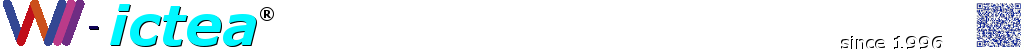Template System and Responsive Designs.-
 This system includes a template manager, where you can assign the default template of your website (for example, if you wish your site to have a different look according to the season). From here, you can also edit and preview templates. And all with a few simple mouse clicks.
This system includes a template manager, where you can assign the default template of your website (for example, if you wish your site to have a different look according to the season). From here, you can also edit and preview templates. And all with a few simple mouse clicks.
If you want to use the same template on all pages of your website, simply assign a template as the default. You can also assign different templates to different pages.
The designs included with your website will be Responsive Designs, ie, designs shown correctly whatever the resolution of the screen they are seen (read more about resposive designs). This is because the use of mobile devices is growing at an incredible rate. Devices such as tablets and smartphones have increased their sales in recent years and Internet browsing on these devices is becoming more common, and you do not want to lose visitors if your website does not display properly on these devices.
 With only one version in HTML and CSS all screen resolutions are covered, ie, the web site created will be optimized for all devices: PCs, tablets, smartphones, etc. This improves the user experience unlike what happens, for example, with fixed-width websites when accessed from mobile devices.
With only one version in HTML and CSS all screen resolutions are covered, ie, the web site created will be optimized for all devices: PCs, tablets, smartphones, etc. This improves the user experience unlike what happens, for example, with fixed-width websites when accessed from mobile devices.
From the viewpoint of the optimization for search engines, would only appear one URL in the search results, thus avoiding redirects and judgments arising from these. Also errors will be avoided when accessing the website specifically from the so-called "social links", ie, from links that users share on social media such as Facebook, Twitter, etc. and it may end up in error depending on what link is copied (from which device was copied) and from which device is accessed.
The designs that are included with your website, have links to social networks. If you have an account on any of them, simply enter the URL using the website manager and the visitor clicking on the link will go to your account on that social network. Those you do not want to appear, simply indicate that using by the website manager.
- See a demo of this site (in Spanish)
- Contract this site (in Spanish)
- Contract this site ALL INCLUDED (Domain registration, Web hosting, CMS Site and Website maintenance (with an excellent discount) (in Spanish)