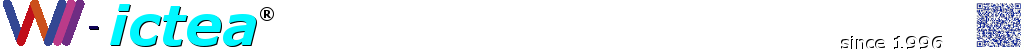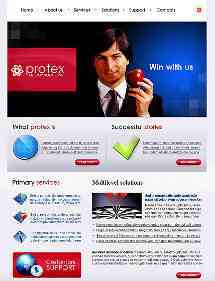 It is a must for a company to have a CMS website, allowing its maintenance and being plenty of features, some of them are included in the basic package or other, that optionally can be installed, such as a Virtual Store, a Multimedia Gallery, a Forum, a Social Network, etc.
It is a must for a company to have a CMS website, allowing its maintenance and being plenty of features, some of them are included in the basic package or other, that optionally can be installed, such as a Virtual Store, a Multimedia Gallery, a Forum, a Social Network, etc.
This system includes a Web Manager CMS (Content Management System) that allow us to keep it updated, and also includes multiple functions as well.
The design of the site (several can be installed and change from one to other simply with a click of the mouse) should be responsive, that is, the site should be shown correctly on any mobile device (smartphone, tablet, etc.) commonly used nowadays.
This site has been made using this CMS system.
Web System necessary for Business or Professionals!
 The CMS Web Manager is a web application installed on your server and therefore is independent of the operating system (Windows, Macintosh, Linux, etc.) or device (PC, tablet, etc.) you use.
The CMS Web Manager is a web application installed on your server and therefore is independent of the operating system (Windows, Macintosh, Linux, etc.) or device (PC, tablet, etc.) you use.
For this system, there are many software extensions, already developed and tested, which optional installation will let you have a website with the functionality you want.
In addition, the manager of this web system easily allows the introduction of metadata, which is essential to improve the positioning of our website in the search engines.
The site manager will be at an URL as:
http://yourdomain.com/administrator
Make any change you need and this is immediately visible without uploading the entire site.
In addition, the basic package includes multiple functions or software extensions.
This site includes a Private Area, so that may permit the registration of visitors which will be allowed to gain access to the private area, which would have additional content, incorporated using the site manager (and you can even assign a different design). To login or register an included software extension (Registration form) would be used (registration can be disabled).
 The number of user levels to create is unlimited, so you could create a user level (eg, company staff) having access to more features.
The number of user levels to create is unlimited, so you could create a user level (eg, company staff) having access to more features.
Another capacity included with the CMS manager, is a template manager, allowing you to very quickly change the design of the website, ie, for example, you can have a design and change it for the right for a holiday period, eg, Christmas.
On any article we can put an introduction, and then a link will appear (Read more). Click on it and the entire article will appear to be read. The article can be the size that you want and that can in turn be subdivided into pages (as in this case, in which we can see that a menu appears on the top left of the page, showing the names given to the pages, and at the end of the article two navigation links "Previous" and "Next").
You can also include pictures, videos, links, etc.. That is, an article can be a complete webpage.
For each item, at the top we would see two icons that allow us to print the article or email it, and using the manager we can hide any or both.
Putting an introductory reading and a button "Read more" allows us to present any article on the home page without this having an inordinate length.
On the next page we discuss the components and software modules that integrate with this website to get any functionality imaginable.
- See a demo of this site (in Spanish)
- Contract this site (in Spanish)
- Contract this site ALL INCLUDED (Domain registration, Web hosting, CMS Site and Website maintenance (with an excellent discount) (in Spanish)
Software Extensions.-
Optional installation of these extensions will allow you to have a website with the functionality you want.
Let's suppose your business is a restaurant, then your site can include an extension that allows you to display menus and wine lists (even including images), and send emails with daily menus or menus to the registered users, allow bookings, etc. You may also be interested in including an Events Calendar.
See below some examples of the hundreds of available extensions:
- Dynamic forms generators
- Business or Organizations
- Document management
- Media galleries
- Ecommerce and Shopping carts
- Chats and Forums
- Events calendars
- Newsletters
- Data collection and Reporting tools
- Advertising systems and Banners
- Subscription to services
- etc.

Extensions Types.-
There are five types of extensions:
- Components
- Modules
- Templates
- Plugins
- Languages
Each of these extensions handle specific functionality.
The Software Extensions (which in principle, in view of the web visitor are, Components and Modules) are software developments that integrate with this website to get any functionality imaginable.
Components.-
 Components are the largest and most complex extensions of them all. They can be seen as mini-applications. Most components have two parts: a site part and an administrator part (eg, multimedia gallery or online store).
Components are the largest and most complex extensions of them all. They can be seen as mini-applications. Most components have two parts: a site part and an administrator part (eg, multimedia gallery or online store).
Many of the key features of this web system are provided by default by the use of components such as:
- Contacts
- Content
- News Feeds
- Banners
- Mass Mail
- Polls
A component can manage data, set displays, provide functions, and in general can perform any operation which does not fall under the general functions of the code of the website.
Modules.-
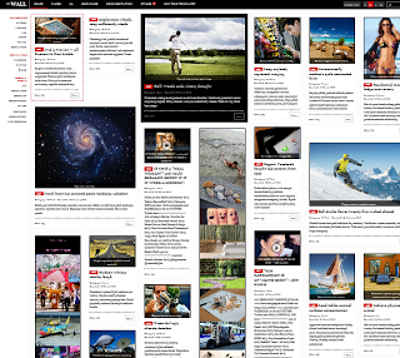 Modules are more lightweight and flexible extensions used for page rendering. These modules are mostly known as the “boxes” that are arranged around a component, for example: the login module. The footer is a module. Modules are assigned per menu item. So, you can decide to show or hide the logon module depending on which menu item the user is viewing. Sometimes modules are linked to components (e.g. to show a clock, a random image, a currency converter, etc.)
Modules are more lightweight and flexible extensions used for page rendering. These modules are mostly known as the “boxes” that are arranged around a component, for example: the login module. The footer is a module. Modules are assigned per menu item. So, you can decide to show or hide the logon module depending on which menu item the user is viewing. Sometimes modules are linked to components (e.g. to show a clock, a random image, a currency converter, etc.)
Modules are like mini-applets that can be placed anywhere on your site.
Modules can be assigned to module positions which are defined in your Template and in the back-end with the Module Manager and editing the module position settings (for example, "left column" or "right column" ).
Showing the modules.-
Each module is assigned to a module position on your website.
 Newsflash is a module which will display articles from your site in an assignable module position. It can be used and configured to display one category, all categories, or to randomly choose articles to highlight to users. You can display as many items as you have set up and you can show a "Read more" to allow the user to read the full article.
Newsflash is a module which will display articles from your site in an assignable module position. It can be used and configured to display one category, all categories, or to randomly choose articles to highlight to users. You can display as many items as you have set up and you can show a "Read more" to allow the user to read the full article.
The Newsflash module is particularly useful for things like displaying news web or to show the latest articles added to the website
Assigning user levels to the software extensions.-
A part or the whole of the components and modules as well, can be assigned to be visible only by users of a certain level. Thus, the "Public User" may or may not have partial functionality of a component, but if he accesses the private area, as "Registered User", the component may allow more functionality, see modules that are not visible to "Public User", etc.
If we create different levels of access to the private area, we can assign features and modules at an user level, so that one user logging at an determined user level will have functionality for the level below (and perhaps more) and see what the users logging at the lower level can see (and perhaps more), but will not have the functionality assigned to the higher level and will not see the modules assigned to that higher level.
Next we will discuss about the responsive designs of this website.
- See a demo of this site (in Spanish)
- Contract this site (in Spanish)
- Contract this site ALL INCLUDED (Domain registration, Web hosting, CMS Site and Website maintenance (with an excellent discount) (in Spanish)
Template System and Responsive Designs.-
 This system includes a template manager, where you can assign the default template of your website (for example, if you wish your site to have a different look according to the season). From here, you can also edit and preview templates. And all with a few simple mouse clicks.
This system includes a template manager, where you can assign the default template of your website (for example, if you wish your site to have a different look according to the season). From here, you can also edit and preview templates. And all with a few simple mouse clicks.
If you want to use the same template on all pages of your website, simply assign a template as the default. You can also assign different templates to different pages.
The designs included with your website will be Responsive Designs, ie, designs shown correctly whatever the resolution of the screen they are seen (read more about resposive designs). This is because the use of mobile devices is growing at an incredible rate. Devices such as tablets and smartphones have increased their sales in recent years and Internet browsing on these devices is becoming more common, and you do not want to lose visitors if your website does not display properly on these devices.
 With only one version in HTML and CSS all screen resolutions are covered, ie, the web site created will be optimized for all devices: PCs, tablets, smartphones, etc. This improves the user experience unlike what happens, for example, with fixed-width websites when accessed from mobile devices.
With only one version in HTML and CSS all screen resolutions are covered, ie, the web site created will be optimized for all devices: PCs, tablets, smartphones, etc. This improves the user experience unlike what happens, for example, with fixed-width websites when accessed from mobile devices.
From the viewpoint of the optimization for search engines, would only appear one URL in the search results, thus avoiding redirects and judgments arising from these. Also errors will be avoided when accessing the website specifically from the so-called "social links", ie, from links that users share on social media such as Facebook, Twitter, etc. and it may end up in error depending on what link is copied (from which device was copied) and from which device is accessed.
The designs that are included with your website, have links to social networks. If you have an account on any of them, simply enter the URL using the website manager and the visitor clicking on the link will go to your account on that social network. Those you do not want to appear, simply indicate that using by the website manager.
- See a demo of this site (in Spanish)
- Contract this site (in Spanish)
- Contract this site ALL INCLUDED (Domain registration, Web hosting, CMS Site and Website maintenance (with an excellent discount) (in Spanish)
Search Engine Optimization.-
 Let us first define what is SEO (Search Engine Optimization). SEO is any action on our website in order to improve the ranking of the same in the various search engines and thus increase visitor traffic.
Let us first define what is SEO (Search Engine Optimization). SEO is any action on our website in order to improve the ranking of the same in the various search engines and thus increase visitor traffic.
To learn more about SEO, you can read our article on this clicking HERE.
What to do to improve the SEO of our website?
Even though the first we have to consider to improve this aspect of our website content is to generate interest to our audience, it is also important to consider a number of things, and follow a set of guidelines that will make this content to be indexed by search engines of a more optimal way.
To improve the ranking of our website, we have to introduce the appropriate metadata (meta-tags). The metadata are used to give information to search engines about the subject and content of our website.
Metadata to enter are the description and keywords.
 On one hand, the description is the paragraph that show the search engines just below the title of each link of the results. In this case, besides giving information to the search engine, with a good description we can get to increase the number of people that click on our link once it has been displayed on the search results page. Therefore, it is important to express in a concise and summary the content of our website.
On one hand, the description is the paragraph that show the search engines just below the title of each link of the results. In this case, besides giving information to the search engine, with a good description we can get to increase the number of people that click on our link once it has been displayed on the search results page. Therefore, it is important to express in a concise and summary the content of our website.
On the other, the keywords simply provide information about our website to search engines. Should not put more than about 10, because if we do may be detrimental to the SEO of our pages.
The manager of this website easily allows its introduction, both globally (for the entire site) and for each of the pages as explained below.
If we introduce the metadata globally, those will be the global metadata of the web, which means that all pages inherit this metadata, unless we specify explicitly for each page or the corresponding menu item.
To know how to enter metadata in this type of website, to improve your rankings, click HERE.
- See a demo of this site (in Spanish)
- Contract this site (in Spanish)
- Contract this site ALL INCLUDED (Domain registration, Web hosting, CMS Site and Website maintenance (with an excellent discount) (in Spanish)
Updating this Web System.-
Updates are typically issued by the need to eliminate frequently appearing security holes. They are also issued to correct different problems.
Keeping your website updated is as simple as 1, 2, 3!
Keep this website and the software components used is as simple as accessing the manager, and on the home page (Control Panel) for this search at the bottom left "Maintenance" (see indicated by the arrow in the image below).
If instead of showing "Joomla! is up-to-date" or "All extensions are up-to-date", appeared (in red) "Updates are available", then click on the corresponding link and follow the instructions on the page that appears and the update will be performed automatically.

- See a demo of this site (in Spanish)
- Contract this site (in Spanish)
- Contract this site ALL INCLUDED (Domain registration, Web hosting, CMS Site and Website maintenance (with an excellent discount) (in Spanish)