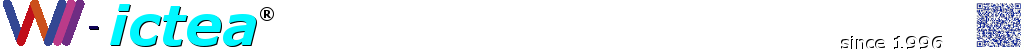Page 6 of 6
Restore
Finally, you can restore your site back to any previous version with the click of a button.
FTP/SFTP and WordPress Source Whole Site Restore
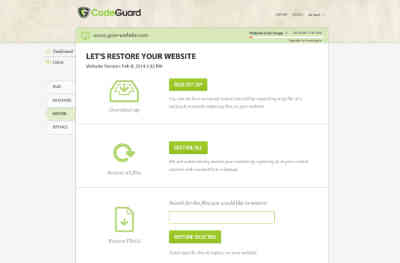
- Can be time consuming since we do a backup before doing the restore
- The ‘pre-restore’ backup is necessary to get the current state of the site. Things may have changed dramatically since the last completed backup
-
The process goes like this:
- The user selects the version to restore
- A backup is performed using the same process as ‘Backup Again’
- Two lists of site content are built: one of the version to be restored and one of the current state of the site
- The difference between those two sites produces discrete operations for files and folders. These operations are placed in a queue for processing
- The backup is downloaded (if it doesn’t already exist) and the version to be restored is checked out
- Open a connection to the host site
- Process the operations queue and log the results of each operation in this order: delete files, delete folders, create folders, upload files, and finally, change file permission
- Record the statistics from the restore
- Send email notifications
To know what plan is best for you, prices, etc. Please contact us.
FTP/SFTP and WordPress Source Individual File Restore
- Individual file restore happens without a ‘pre-restore’ backup
- User can select files using a typeahead that searches the files for a particular backup version
-
Process:
- User selects 1 - n files in the UI, which are directly added to the operations queue
- The site repo is downloaded and the version that contained the selected files is checked out
- Connection tested and opened using the appropriate client (FTP/SFTP)
- The selected files are uploaded, and their permissions are set
- Record the statistics from the restore
- Send email notifications
To know what plan is best for you, prices, etc. Please contact us.
MySQL Database Restore
- This process uses the MySQL client to perform the restore
-
Process:
- Download repo from S3
- Checkout target restore version
- Open connection to remote database using mysql directly or through a SSH tunnel
- Execute the database backup file
- Drops and recreates each table
- Imports table data
- Record the statistics from the restore
To know what plan is best for you, prices, etc. Please contact us.